Have you ever dreamed of having a location independent work? Imagine being able to work from anywhere in the world at your own hours. Imagine you wouldn’t need to postpone the things you enjoy in life. Imagine you get to choose the place you live in, for example acute mountain village or tropical beach? Well, that dream might not be just a dream. Ever thought of becoming a freelancer on UpWork? Read on, I’ll walk you through the things you need to do to get started …
Creating a profile
You’ve probably done this before, either on LinkedIn or when designing your own online portfolio. If not, it’s not a bad idea to create those too as it will give you a better online visibility. Make sure you mention:
- The type of work you can offer;
- List all special skills you have;
- Your strengths or achievements;
- The languages you speak;
- Any certifications you have, they will need to be verified by UpWork;
- Take any of UpWork’s tests and add them to your profile;
- Your past work experience;
- And your education.
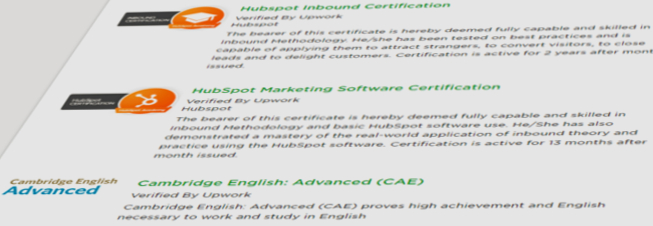
A tip: On UpWork you can actually search profiles of other freelancers who work in the same field to get some inspiration.
Searching for work
When you’re new to UpWork, you’re gonna have to put in some effort at first and search and apply for jobs. Start at “Find work” and search by keywords, which can be your field of work, your language (for translations), an application you work in (WordPress, MailChimp, etc.) to fing a job that’s matching your skills.
Submitting a proposal
This is the most important part! You need to make sure you reply fast enough and also that you stand out in the sea of other applicants. Do you have a special skill this client could benefit from? List it! Along with all those he/she already requires you to have to be able to work on their project. Attach examples of your work if you have them. And … reply within 24 hours since the job has been posted! Or don’t reply at all. After a while you will start getting job invitations on UpWork and to be honest, if you reply to these, you stand a better chance to get hired.
Communication with the client
After submitting your proposal, you will probably hear from the client within 24 hours or won’t hear from them at all. I usually suggest the client to arrange a call on UpWork or Skype in my proposal already so that our communication advances and we find out faster if I am the right fit for the job and the job is clear.
A tip: If you’re suggesting a time of your call, don’t forget to mention the timezone you are based in.
Time tracking and hours
There are two ways to track your work hours: Time Tracker or Manual Time. For time tracking, you will need to download UpWork’s time tracking app. It will show what contract you work for and once you select one, you can type what you’re working on at the moment and start tracking your time. Besides tracking, the app measures your key strokes and takes random screenshots and your client has access to this information. You can add your work time manually if your contract allows it. That is decided by your client.
![]()
When starting y a contract, your client gets to choose how many hours they want you to work per week. When your exceed this limit, you will no longer be paid for this extra time, even though you keep tracking it. At the end of the week the weekly limit resets.
The money business
One of the cool things about UpWork is that you don’t have to worry about issuing invoices to your client. Once the contract has started and you tracked your hours, you can be sure you get paid for your work. UpWork offers several ways to withdraw the money you earned based on the country you are from.
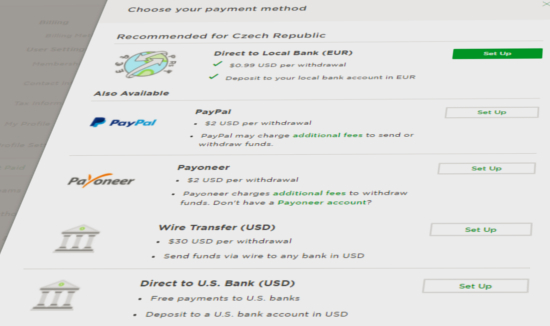
Once you setup your payment method, you will be able to withdraw your money whenever you need or even setup regular payments (monthly, quarterly, etc.)
So there you have it. What are you waiting for? Go on, get started right now! And don’t forget to let me know how is UpWork working out for you! 😉