I was living in Peru, in Colca Canyon and with very poor internet connection when I decided to create the Adventure Pursuit’s official website with my own domain and my own hosting. I was excited about installing building my own website from scratch. And who knew, maybe I could build websites for a living in the future, I thought to myself. And so this hobby became my source of living, at least partially.
Disclosure: Bear in mind that some of the links in this post are affiliate links and if you go through them to make a purchase I will earn a commission. Keep in mind that I link these companies and their products because of their quality and not because of the commission I receive from your purchases. The decision is yours, and whether or not you decide to buy something is completely up to you.
Hosting Plan
And so the adventure began! Daytime I spent with my eight horses I was looking after at that time, taking tourists on horseback rides into the high mountains that surrounded Colca valley … and in the evenings I spent my time researching. I asked several people I knew and posted questions in digital nomad groups before I made the final decision to go with Bluehost.
And now, three years later, I’m happy I made the choice. Really, especially in the beginning, when I was “experimenting” with editing the footer .php files and basically crashed the entire website, Bluehost always helped me with that or any other major updates or edits on the web, installing the SSL certificate, etc. Moreover, today you have one big advantage because WordPress is automatically installed at sign-up without having to go in and manually install it yourself. All you have to do is pick your domain, register your account and after completing your payment, you get redirected to the theme page where you can start building your website.
Domain registration
Get started by choosing your hosting plan on Bluehost website. I started with Basic but decided to go for Pro later so that I could host both my websites, my blog and my professional portfolio on one plan. It’s cheaper that way. Good news is that you can also get your domain name registered for free for a year by signing up with one of these plans.
You might have put a lot of thought to your domain name but in case you need some inspiration here are some facts to consider. After all, your blog might one day easily become your brand. Make sure you choose the right domain name! Your domain name should be short, easy to type, memorable and preferably contain keywords that describe your website/blog.
Also, make sure you use an appropriate domain name extension. The .com domain extension is the most popular one, but your domain name might be already taken because it’s been used for so long. Here are some other top extensions to consider and what types of websites they’re usually used for:
.co : an abbreviation for company, commerce, and community
.info : informational sites
.net : technical, Internet infrastructure sites
.org : non-commercial organizations and nonprofits
.biz : business or commercial use, like e-commerce sites
.me : blogs, resumes or personal sites
Like I already mentioned, luehost installs your WordPress automatically so from here you get re-directed to the theme page where you can browse through the theme that would fit the desired layout of your website/blog.
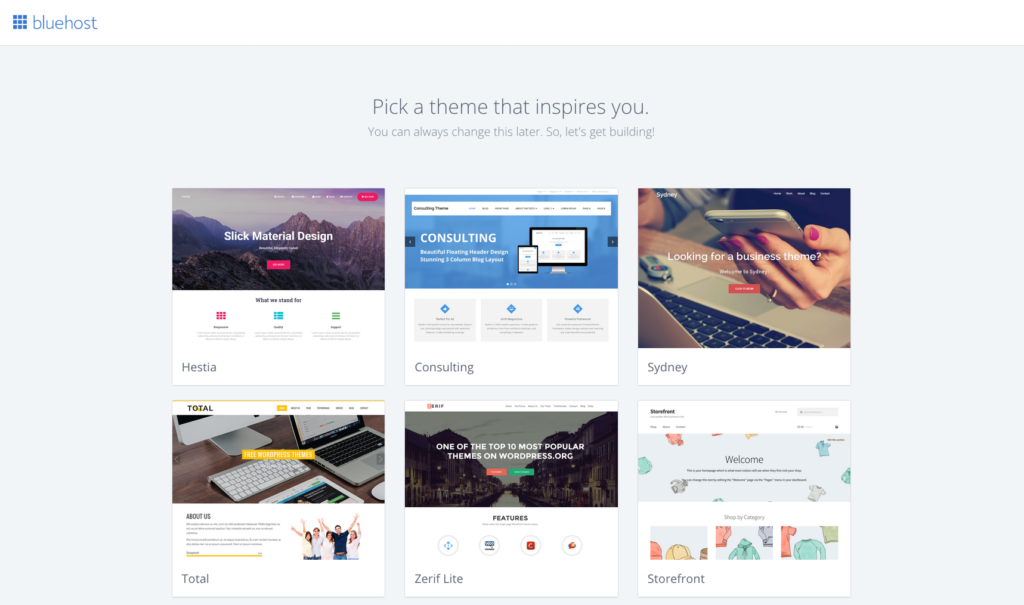
A tip: You can always change your theme but you might have to customize your website again. I suggest, try a few themes first, see if the theme allows you to create the desired look of your website first and then start customizing. When you’re happy with your theme, look for a child theme (theme designer’s website) and install that (it’s a .zip file you have to upload manually using an install button in WordPress). Using a child theme allows you to modify the website head and footer without worrying that your changes will get overwritten by a theme update.
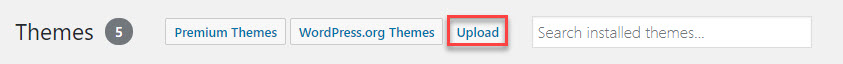
And that’s all there’s to it! You’re all set. Now the adventure begins. You can start looking around your new WordPress site, customize it, build pages, your blog posts, create a menu…
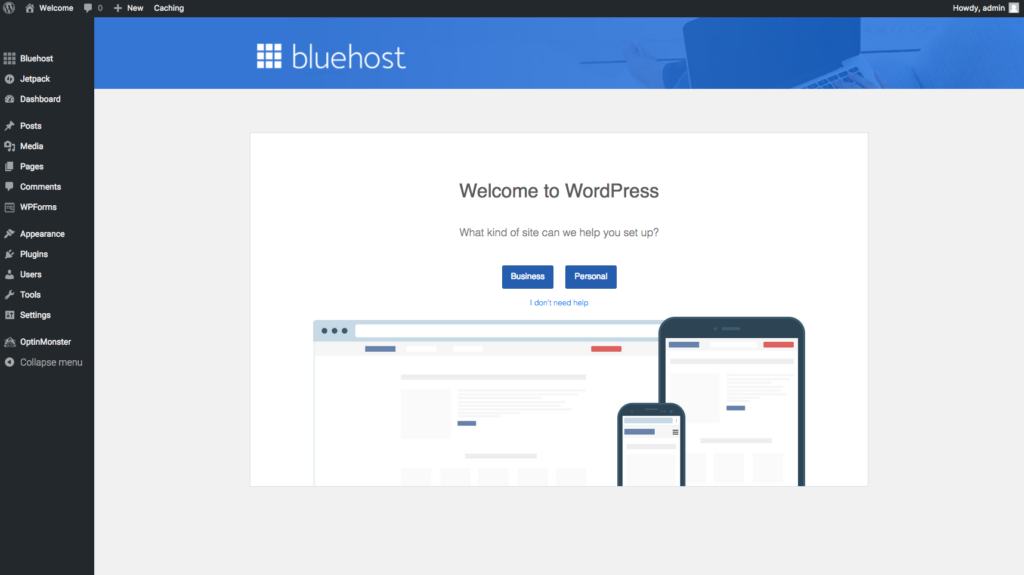
I know, this might still be a bit overwhelming and you have no patience figuring things out all by yourself. Perhaps my eBook can serve as a guide as you’re creating your own website or blog on WordPress. It explains all basic building elements in WordPress that you need to begin. download your copy here: